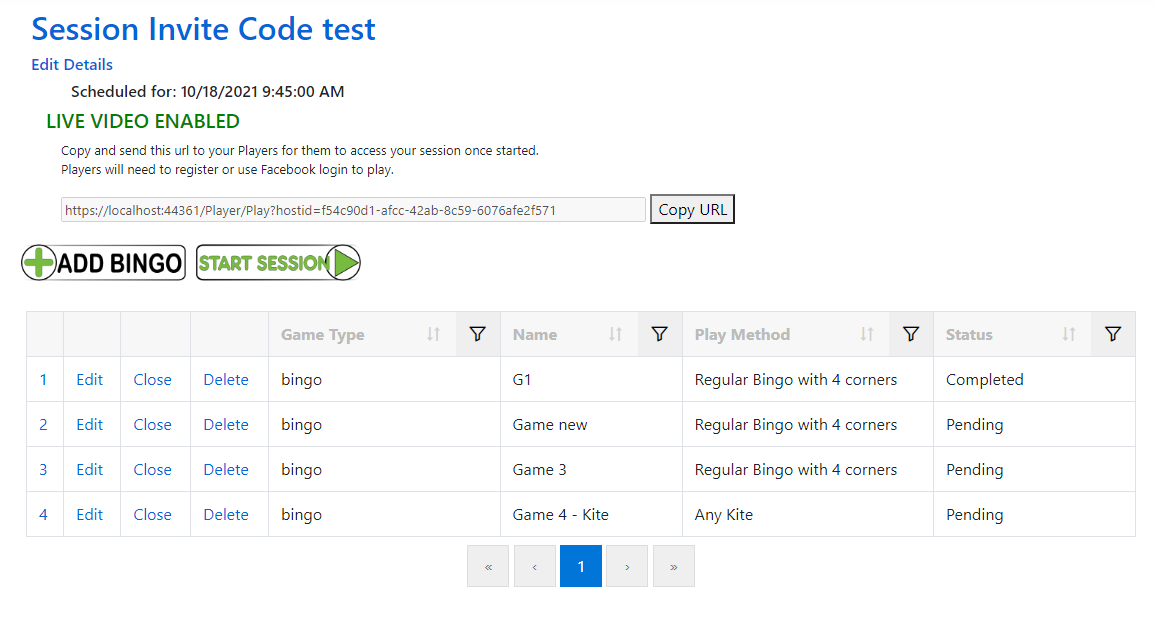Sessions
What is a Session?
A session can be considered an event or scheduled time for players to play bingo. In MyBingo Host the host will set up a session which consists of a Name, the time and date of the session and an invite code for players to find the game.
When the Live option is purchased, the host will also associate, or embed the live video feed with the session.
After the session has been created the Host can add one or more bingo games to the session.
Creating a Session
After signing into MyBingo Host, click the Manage link to navigate to the Sessions page. Click the "New Session" button and enter the requested information for the session.
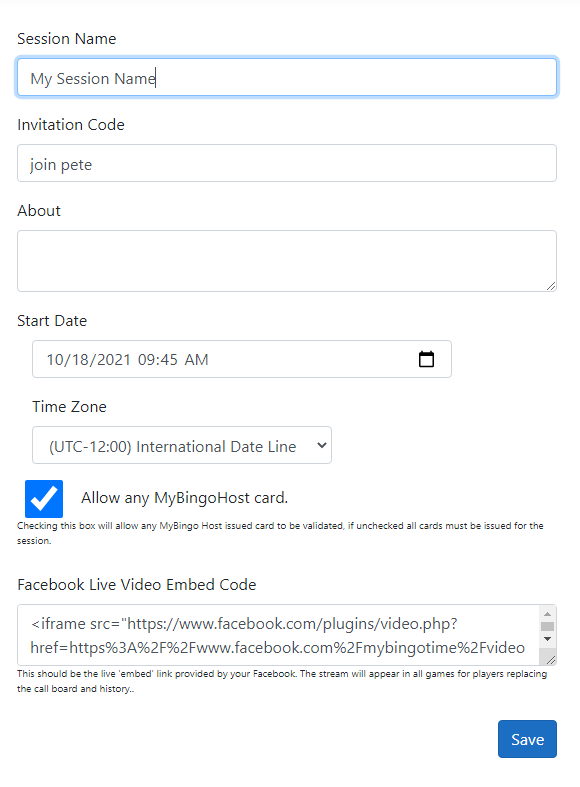
- Session Name: Provide a name for the session.
- Invitation Code: Provide a unique code for players to use to join easily.
- About: Enter a general description for the session (Optional)
- Start Date: Select the date and time for your session.
- Time Zone: Select the appropriate time zone from which the session will be hosted from.
- Allow any MyBingoHost card: This allows printed cards to be used during the bingo game(s).
- Live Video URL: If purchased enter the Facebook Live embed code for the live broadcast. (Note: Live video replaces the call board and history for the players with the video.)
Click Save.
This will navigate to the session page. Use the "Add Bingo" button to add bingo games to the session.